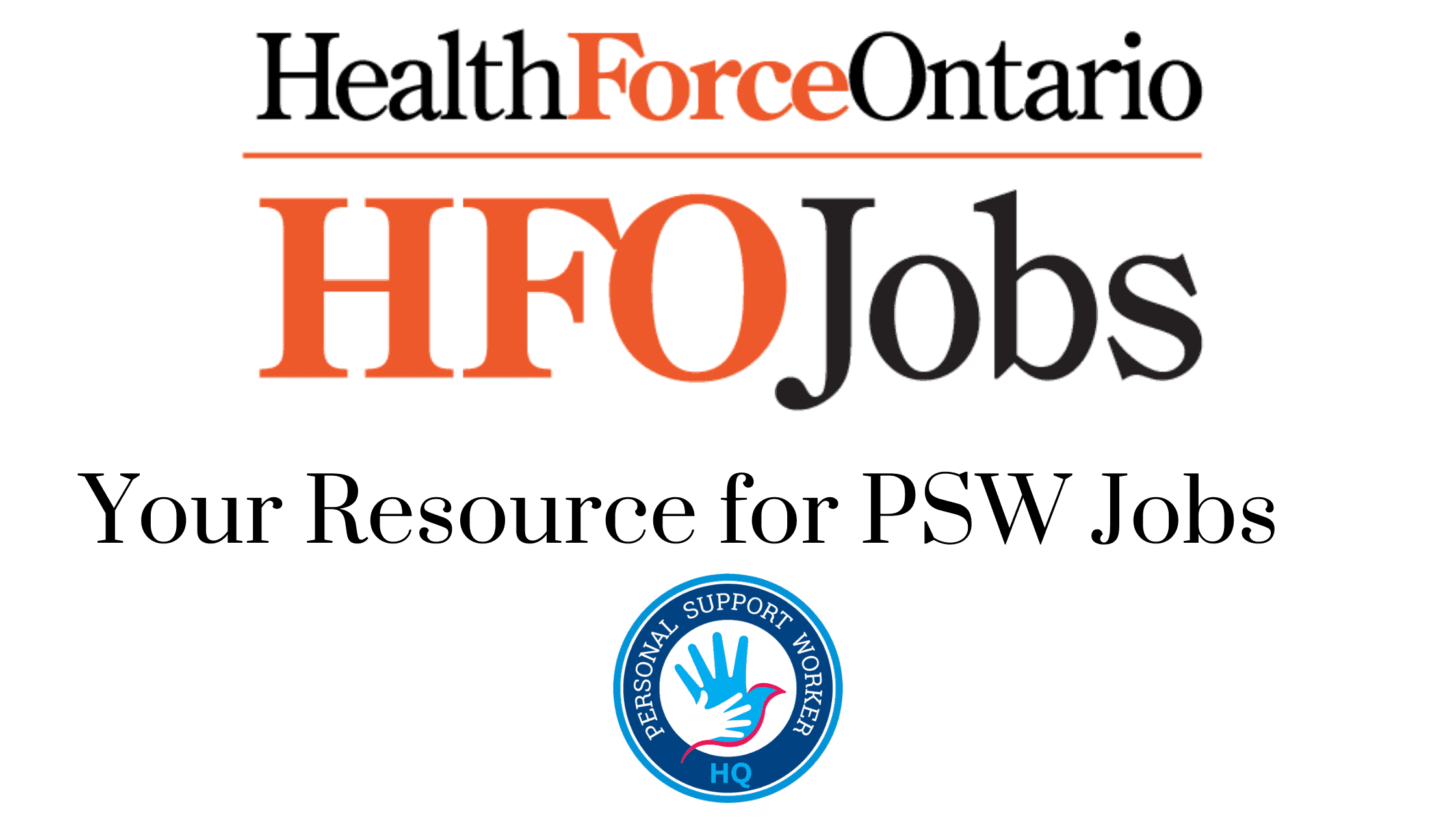
Health Force Ontario (HFO) is a Government agency operated by the Ontario Ministry of Health.
HFOJobs offers many solutions for job providers and job seekers, like you the Personal Support Workers (PSWs).
If you would like to search and apply for PSW jobs, HFO is undoubtedly the most reliable option.
And of course,
You always have access to our PSW Jobs page, where we constantly add new job postings and resources to ensure your success.
How to Use Health Force Ontario?
If you’re a job seeker, looking for PSW positions on HFO is fairly straightforward.
You will however need to register first!
How to Register with Health Force Ontario?
Registering with HFOJobs is simple.
You will only need to provide your name and email to register.
From the home page, click on the login/registration link.
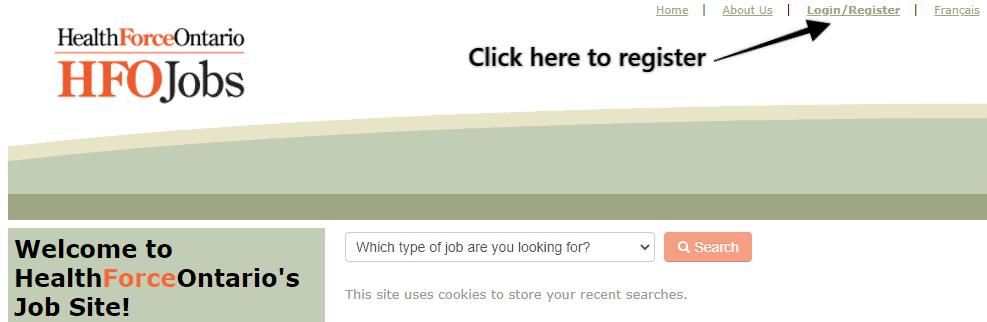
You will be taken to a new page where you can either log in if you have already registered or register as a new user.
Do remember to register to “look for a job”.
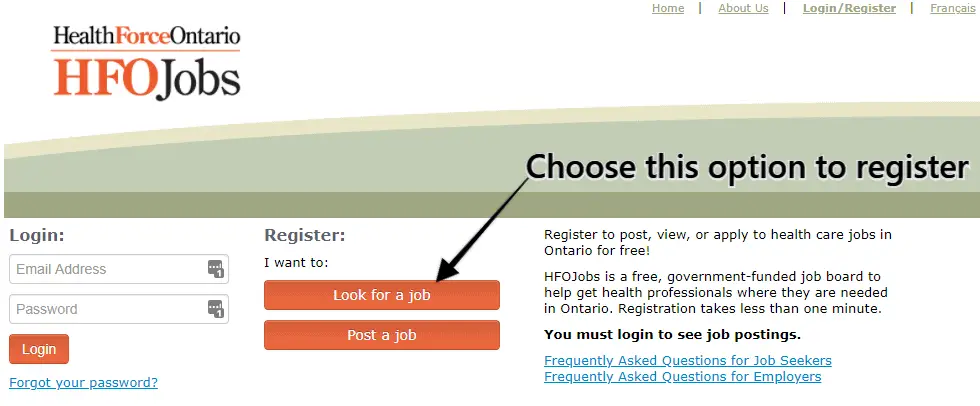
Fill out the short registration form.
Remember to select “Personal Support Worker” from the drop-down list when you register. This will enable additional resources catered only for PSWs.
Once you provide the required information on the short registration form, you will get an email at the email address you have provided during registration.
Remember to click on the link in the email and complete your HFOJobs registration.
Once you have completed the registration process, you will be able to log in and search for PSW jobs.
How to Search for PSW Jobs on HFO?
There are two ways to search for jobs:
When you are not logged in
From the home page, select “Personal Support Worker” from the drop-down list and click search.
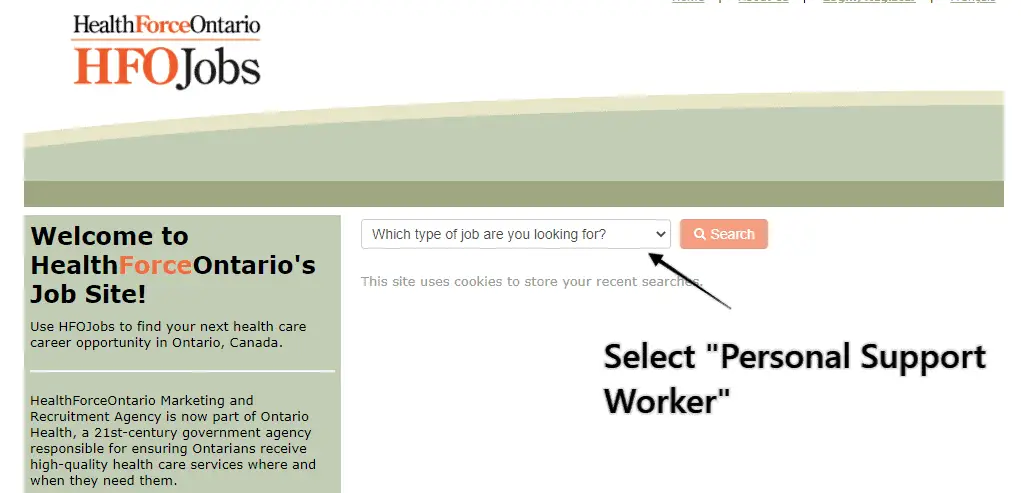
You will get a list of PSW jobs in your area.
When you are logged in
It is best to search for jobs when you are logged in on the HFO website.
This gives you access to additional tools to refine your search criteria and look for jobs that are best for you.
Create a Job Alert
Creating a job alert for jobs that you wish to keep an eye on is the best way to stay on top of your job search.
Creating a job alert according to specified criteria allows being informed of new PSW jobs as soon as they are posted.
You can create a job alert with HFOJobs.
In order to do this, fill out the search criteria on the left panel, provide your email address, and hit “create job alert”.
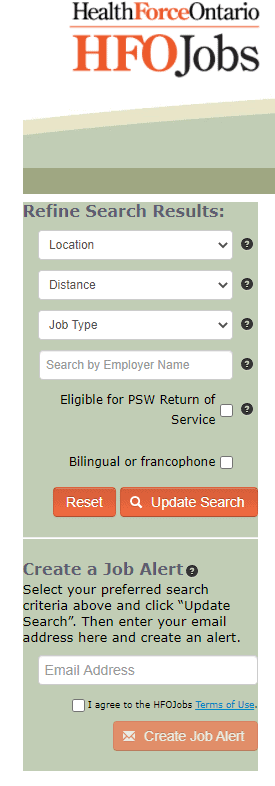
The best thing is, you can create a job alert for jobs that match the PSW return of service $5000 incentive.
Remember to select this option when creating the job alert.
If you liked the post, please consider sharing it.





