Indeed.ca is the website for the Canadian version of the job search website Indeed.com.
Indeed.ca is a large and well-known search engine that helps millions of people find the jobs they are looking for quickly and easily.
Indeed’s statistics are impressive.
According to the website, more than one million unique visitors used Indeed.com in January 2013 alone. Furthermore, Indeed has more job hires than the next four leading job search engine sites combined.
If you are looking to find and get hired for great Personal Support Worker jobs, Indeed.ca has what it takes to make that happen.
HOW DO I SEARCH FOR PSW JOBS?
From the Indeed.ca homepage, simply type “personal support worker” and “Ontario” into the “what” and “where” boxes.
And then click the “Find Jobs” button.
In order to get more filtered PSW job listings in your area, you can also type your city in the “where” box.
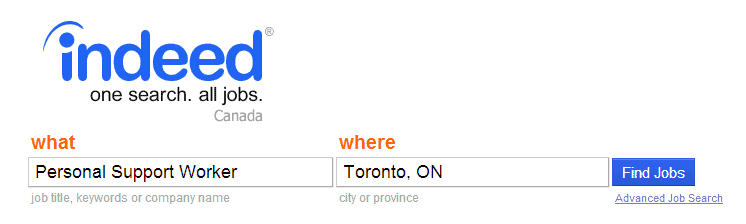
Once you have done that, click on “Find jobs” and posted Personal Support Worker positions will come up.
Click on any of the job titles to learn more.
HOW CAN I DO AN ADVANCED SEARCH?
Advance job search on Indeed lets you filter search results according to the criteria you specify.
You can refine your search based on many different factors.
From the Indeed homepage, click the “Advanced Job Search” link under the “Find Jobs” button.
Type as much or as little information as you would like into the form. The more information you fill out, the more specific your search will be.
Then click the “Find Jobs” button to see your list of search results.
If you want more search results, try leaving some details out to widen your search.
HOW DO I APPLY FOR PSW JOBS?
Once you have chosen the job you want to apply for, it is very important to submit your application or resume in the manner specified in the job listing.
You can find this by clicking on the title of the PSW job you wish to apply for. This will give you a page of information about the job, so you can read all about it.
This informational page will also tell you how to apply for the job.
For some PSW job listings, you will only need to click a button to apply right online. Others may give you a phone number, fax number or address so you can use to apply.
HOW DO I UPLOAD AND CREATE A RESUME?
Resume is one of the most important tool in your job search.
It is up to you to determine how it looks.
Please explore the complete guide to writing a PSW resume and also a sample resume that you can use to create one of your own.
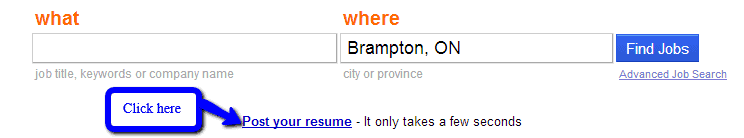
Indeed.ca offers tools to create and post your resume.
Follow the steps below to see how you can do this on the website:
- From the Indeed.ca homepage, click one of the two “Post Your Resume” links.
- If you have a resume, fill in your email address twice and click the “Upload Resume” button to search for your resume on your computer. Notice that the second box is for you to re-type your email address a second time; it is not for a password.
- If you need to create a new resume, type and re-type your email address, and then click the “create a blank resume” link.
- Go through and fill out the information on each page. Once you have completed filling out the information requested on each page, click the “Next” button.
- You can preview your resume before you publish it to the site.
HOW TO SET UP EMAIL ALERTS?
Investing some time initially to set up email alerts will save you lot of energy and frustration along your search for a job.
It is an excellent way of getting new Personal Support Worker job listings sent right to your inbox.
Follow the steps below to set up email alerts:
- Search for the personal support worker jobs you want using the basic or advanced search options.
- If you are not logged in, find the “Get new jobs for this search by email” box located in the upper right corner of the search results. Type in your email address and click the “Send me new jobs” button.
- If you are already logged in, simply click the “Get new jobs for this search by email” link.
- Check your email for a confirmation email. If you cannot find it, it may be in your junk mail folder.
- Open the email and click the “click here to activate your job alert” link.
- You will now receive PSW jobs by email, which will save you the time and hassle of checking the website for new job postings every day.
Using Indeed is fairly simple and straightforward.
All features can be accessed through just a few clicks and all the buttons and pages are plainly labeled so you can find what you are looking for.
You can also watch a tutorial in video form that explains how to do basic and more advanced searches so you can find the personal support worker jobs you are looking for quickly and easily.
Check out the video below.
If you are ready to get serious with your job search, Indeed has the resources you need to find, apply for and get hired for the right job for you.
Check out some of the jobs that Indeed will display.
Good Luck!








How can I receive job allerts from indeed job search in canada? Thanks
Johnson, setting up email alerts for jobs from Indeed is a great idea. It will save you a lot of time.
Step-by-step instructions on how to do this are described in the article under the subtitle – HOW TO SET UP EMAIL ALERTS?